When you’re in the process of drawing, angles, curves, other shapes, and alignments can be more easily measured by holding up the pencil to it.
The way you do this is you hold your pencil up, lock your arm straight, and turn your pencil straight up and down or straight left and right. In other words, you should see the pencil flat in front of you at 90° plumb or 180° level.


You want the pencil held straight in front of you, not slightly tilted forward in front of you or back toward you. You may get distortion in your visual judgement if you do this.
Same with why you have to lock your arm straight, no bend in your elbow at all. You may get variation in distance or steadiness, and that may affect visual judgement due to potential distortion.

You bring the pencil up to a subject’s edge vertically or horizontally. You close one eye, and you judge the angle, the curve, or whatever else you may be having some issue drawing using forced perspective. Doing this gives you a vertical or horizontal line as reference and should help you make a better visual judgement.
You bring the pencil up to a subject’s edge vertically or horizontally. You close one eye, and you judge the angle, the curve, or whatever else you may be having some issue drawing using forced perspective. Doing this gives you a vertical or horizontal line as reference and should help you make a better visual judgement.

Alignments
Let’s see how plumb and level can help with finding the alignments of things.
I’ll use an example. Say you have a model you’re drawing.

Maybe I notice that I’m having trouble aligning things on his body. Something just looks off on my drawing. I’m going to hold up my pencil completely plumb, close one eye, and bring it to something on the model’s body.
Maybe I start with his shoulder.
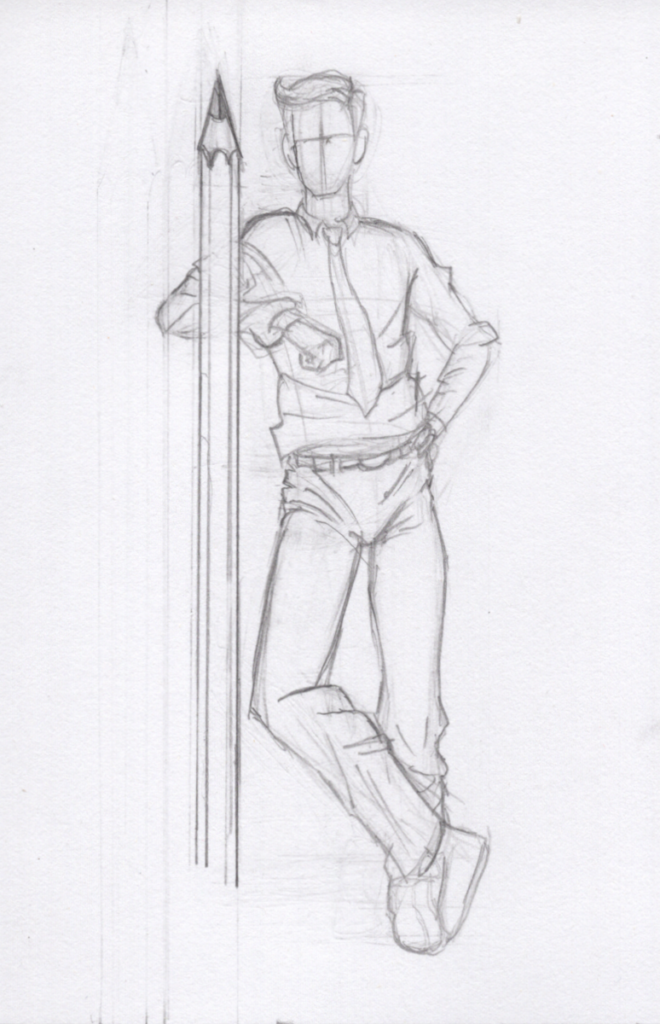
Looking at the body compared to the plumb line, I notice that his shoulder and maybe his knee almost line up. They’re at a slight diagonal angle.
Now, I can see that on my drawing and draw it that way.

Let’s say I notice his shoulders have a tilt. I hold up my pencil level and bring it right up to his shoulders to gauge that tilt I’m seeing.

Now, I can also see that and draw it properly.
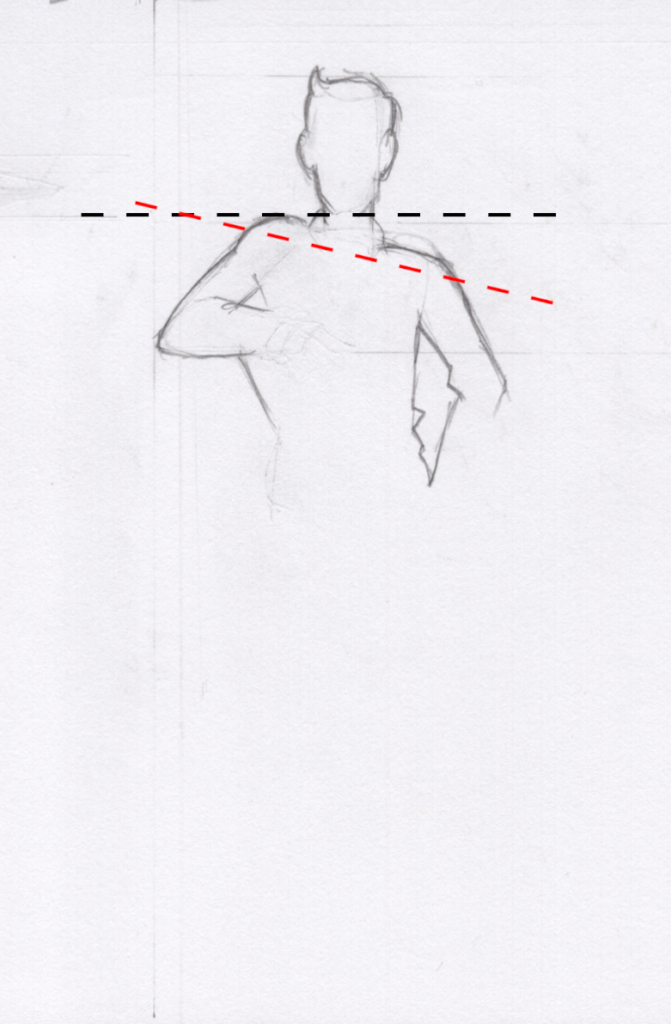
A Makeshift Grid
If you’ve ever drawn from a gridded photograph, you know that the vertical and horizontal lines of a grid give you the advantage of having a reference to check against when drawing. You can make more accurate judgements of the shapes you’re seeing on the reference versus what you’re drawing on your paper.
If you don’t want to make a grid each time you have to draw, you can use a plumb or level line made by holding up your pencil. Lay it flat against your photo reference.
And of course, if you’re drawing from life, using a grid may not be possible (there are ways like creating a viewfinder), but it can be much faster to hold up your pencil 90° or 180°, plumb or level.
You only hold up your pencil to the shape edge you’re making visual judgements on and make your corrections when needed.
Let’s take our fictional model again. I’ve made dotted lines to represent some possible positions you can hold your pencil in to make visual judgements on whether the shapes you’re drawing are accurate. And as always, you can also judge relationships like the angle of the arms, the tilt of the hips, the relationship of the knees.

I didn’t draw every possible position because that would make the drawing too cluttered. It should just give you an idea of what to do when trying to draw and make judgements using plumb and level lines. You hold your pencil up as needed.
Plumb and level is meant to work in conjunction with reading contour (the outline of shapes) accurately. If you’re having trouble with contour, see my page on it. Maybe it’ll help.
